Difference between Windows 10 vs Windows 11
Comparison between windows 10 vs windows 11
Comparison between windows 10 vs windows 11
Windows 10 Pro
Feature | Windows10 | Windows11 |
|---|---|---|
New interfaceWindows 11 is easier on the eyes and easier to use. | NO | Yes |
Wake on approach & Lock on leaveWindows 11 can automatically wake up when you approach and lock when you leave. | NO | Yes |
Smart App ControlExclusive to Windows 11 is Smart App Control. It provides a layer of security by only permitting apps with good reputations to be installed. | NO | Yes |
Seamless redockingIf you connect your PC to an external display, Windows 11 can remember where you had those windows when you leave, come back, and reconnect. | NO | Yes |
Live captionsWith live captions on Windows 11, speech in incoming audio (such as through a Microsoft Teams call) can be transcribed into captions. | NO | Yes |
Natural NarratorNatural Narrator can turn text into spoken words. | NO | Yes |
Amazon AppstoreWindows 11 can run more choices of apps available from the Amazon Appstore—some of them even originally designed for mobile devices. | NO | Yes |
Windows Studio EffectsBackground Blur, Eye Contact, Voice Focus, and Automatic Framing. Better video calling awaits. | NO | Yes |
Controller barJump back into the game you last played or into a new game entirely with the Controller bar. | NO | Yes |
Auto HDRAuto HDR increases the range of colors both new and old games can produce. Available only on Windows 11. | NO | Yes |
WidgetsWidgets are new for Windows 11. It’s best for staying up to date with all the things you need to keep tabs on: schedules, weather, stocks, sports—even celebrity gossip. | NO | Yes |
TouchscreenWhile Windows 10 worked well with touch inputs, Windows 11 has been designed with them in mind for a true mouse-less or keyboard-less experience. | Yes | Yes |
SearchYou can find the Search bar in the Start Menu of Windows 11, and it can find whatever you can’t. | Yes | Yes |
TPM 2.0A Trusted Platform Module (TPM) helps prevent unwanted tampering. Windows 11 requires TPM 2.0, which provides next-gen security and privacy for you, your apps, and your system’s hardware. | Yes | Yes |
Microsoft EdgeMicrosoft Edge is optimized for Windows 11. The browser and OS will work together to bring you the browsing speed and security you need. | Yes | Yes |
OneDrive backupOneDrive backup is available on both Windows 11 and 10, providing your photos, documents, and other files a second life if, for example, your PC is stolen. | Yes | Yes |
Windows Security appThe Windows Security app serves as the security dashboard and is available on both Windows 10 and Windows 11. | Yes | Yes |
Snap assistSnap assist makes the most of your screen space by arranging your open windows into perfectly aligned grids. | Yes | Yes |
Contrast themesHigh contrast themes are available in both Windows 10 and 11 to help those with low vision see easier. | Yes | Yes |
Desktop groupsWith desktop groups, you can organize your open apps and windows into separate “desktops” to make it easier to switch between work and play modes. | Yes | Yes |
Redesigned Microsoft StoreThe redesigned Microsoft Store makes finding apps, movies, and TV shows you love easy, and comes ready to do. | Yes | Yes |
Voice controlWindows 11 can interpret your voice into commands, like “Open [name of app]” or “Scroll Down.” This feature builds on Windows 10 and is greatly enhanced on 11. | Yes | Yes |
Snipping toolSnipping Tool help users crop screenshots to share to others exactly what you’re seeing. | Yes | Yes |
Clip champWith dynamic templates and dazzling effects, Clip champ makes it easy for anyone to edit videos like a pro. | Yes | Yes |
Digital penDigital Pen input on Windows 11 builds on the progress made on Windows 10, providing an improved feel and incorporating haptic feedback. | Yes | Yes |
EmojisWhenever words won't do, Emojis are just a couple clicks away. And only Windows 11 comes with the new emoji clipboard (win + v). | Yes | Yes |
Direct StorageGames with larger worlds that load in less time. It’s possible with Direct Storage. | Yes | Yes |
DirectX 12 UltimateThis is what harnesses your hardware to produce stunning graphics for your games. | Yes | Yes |
3D spatial soundThis technology makes it possible for you to perceive the sources of sound in games. It requires compatible headphones. | Yes | Yes |
PC Game PassPC Game Pass grants you access to over a hundred games for one low monthly membership fee and is available for both Windows 10 and 11. | Yes | Yes |
Xbox game barNo need to Alt+tab to change songs, check graphics performance, or find friends. Just use the hotkey Win+G in Windows 11 and 10 to bring up the overlay made for better play. | Yes | Yes |
Get StartedThe Get Started app is designed to help you get to know Windows 11 better. | Yes | Yes |
Microsoft accountA Microsoft account can be your one passport to all things Microsoft, from Office to Xbox and more. | Yes | Yes |
OneDrive file transferWhen you upgrade your Windows device, you can use OneDrive file transfer to seamlessly roll over your files and settings. | Yes | Yes |
Windows on ARMDevices with thin and light designs and amazing battery life that run the apps you care about. | Yes | Yes |
How to Activate Windows 10/11: Step by Step
- Go to "Settings" of your computer or laptop.
- Select "Update & Security" option from the list.
- Select "Activation" option on the screen.
- Select "Activate" or "Change Product Key" option as required.
- Enter the "Product Key" which we have sent to your email address registered with www.mypcpanda.com.
- Enter "Activate Now" button.
- After 20-30 second your Windows 10 pro is fully activated on your computer or laptop.
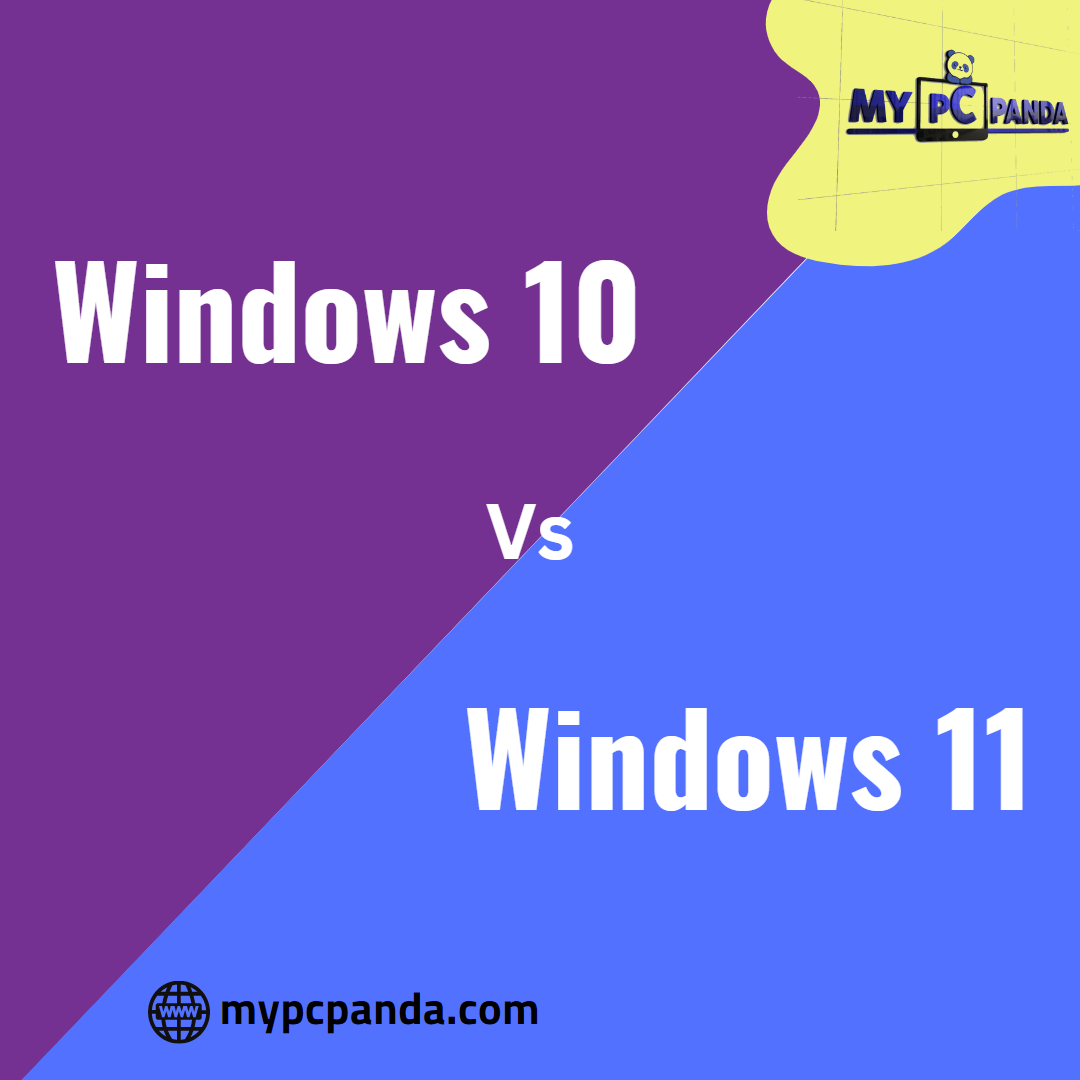
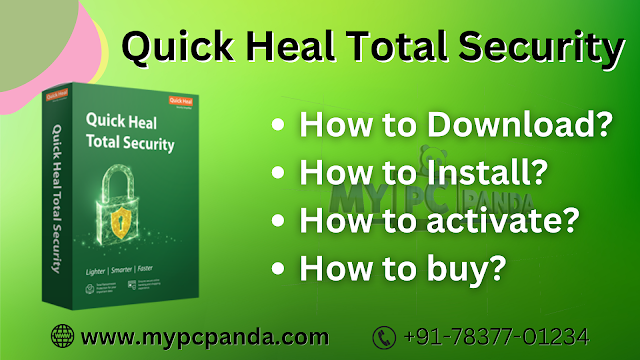
Comments
Post a Comment